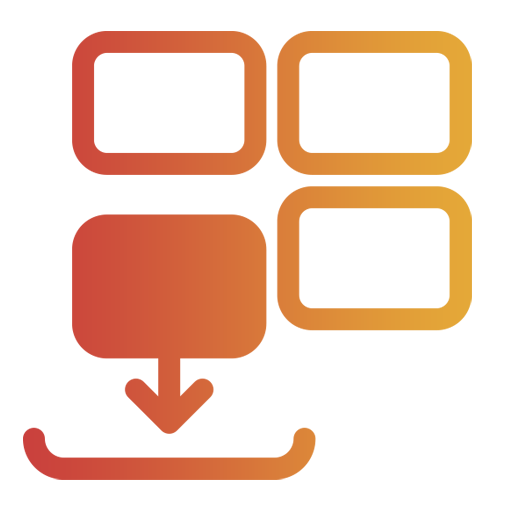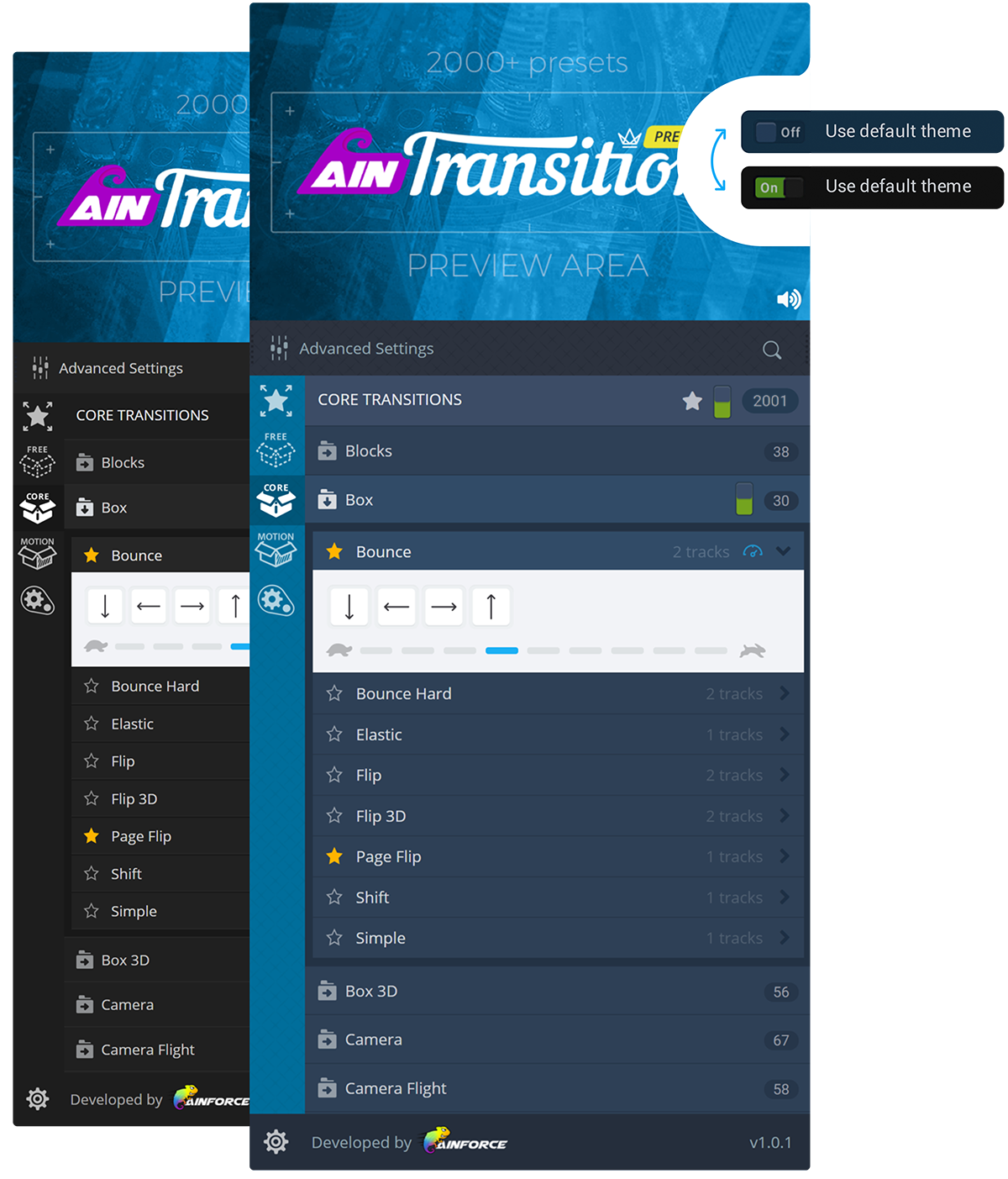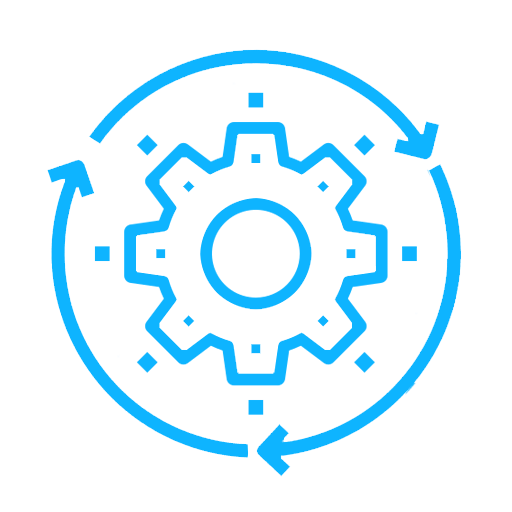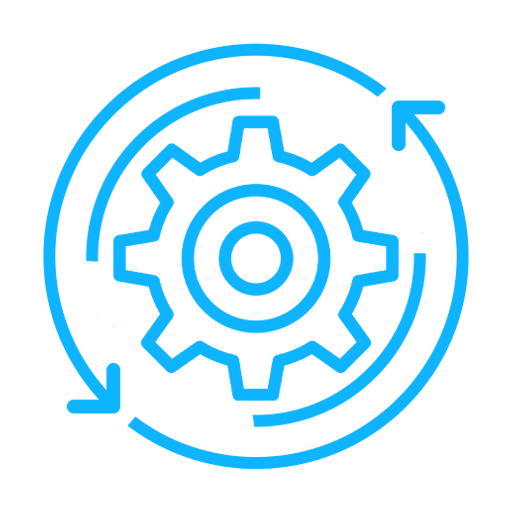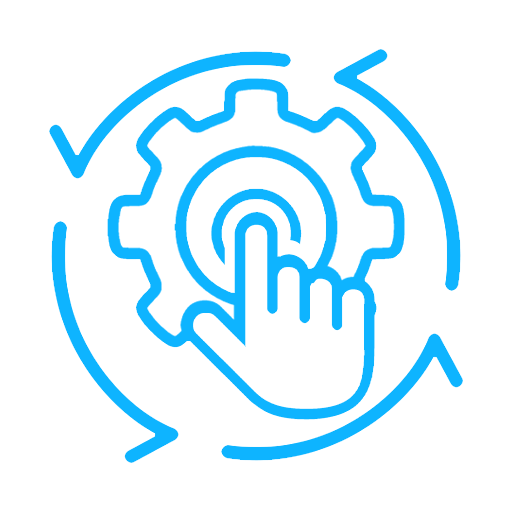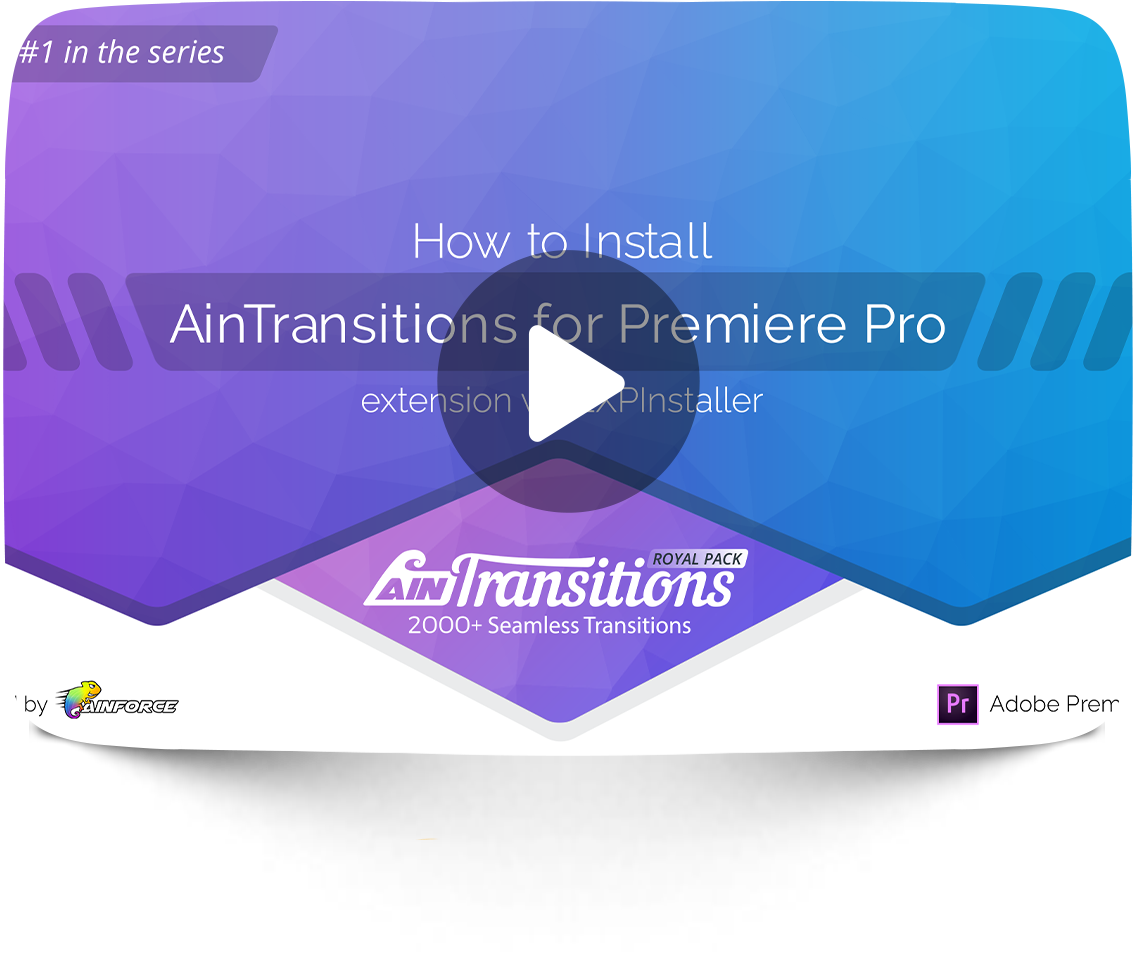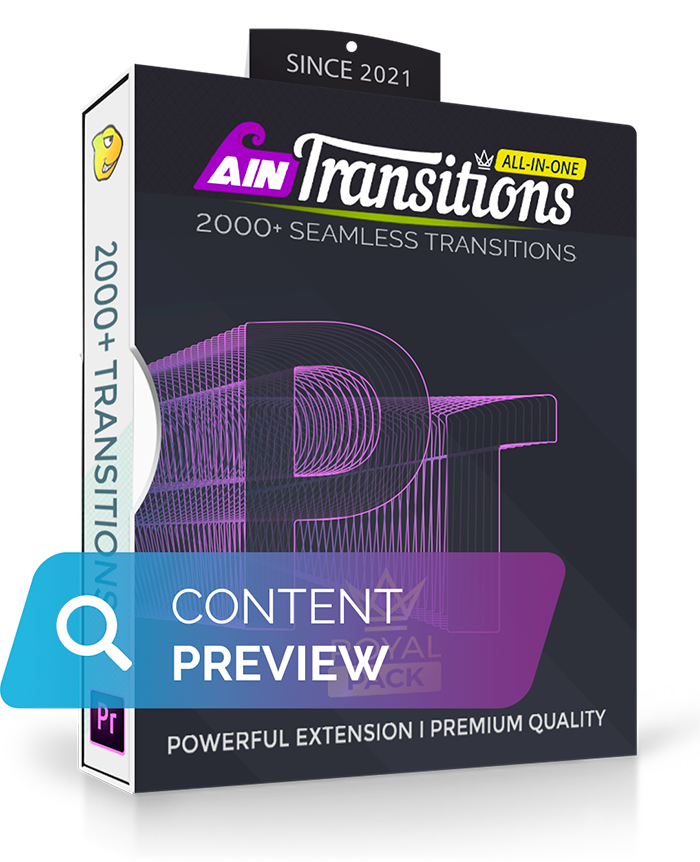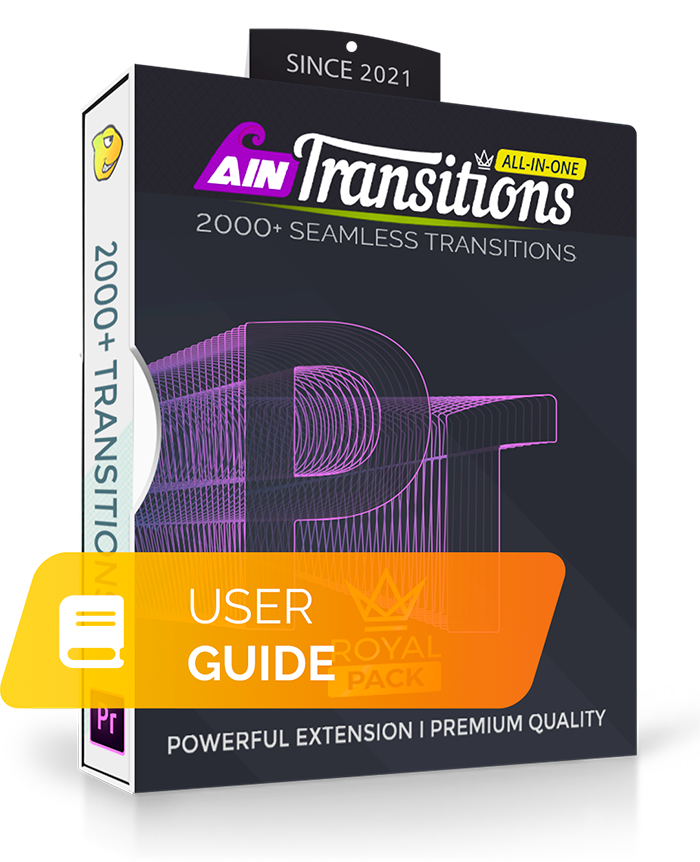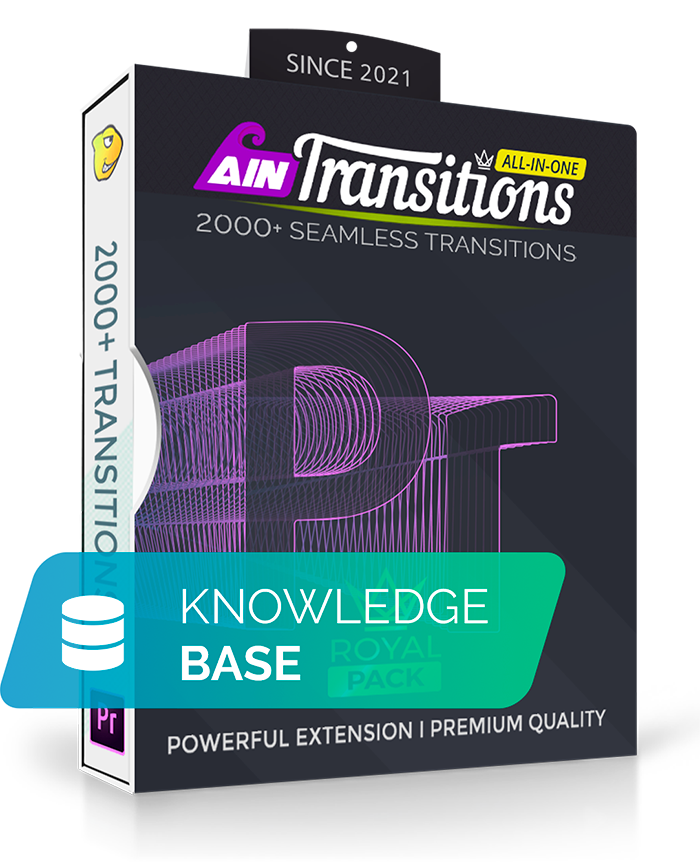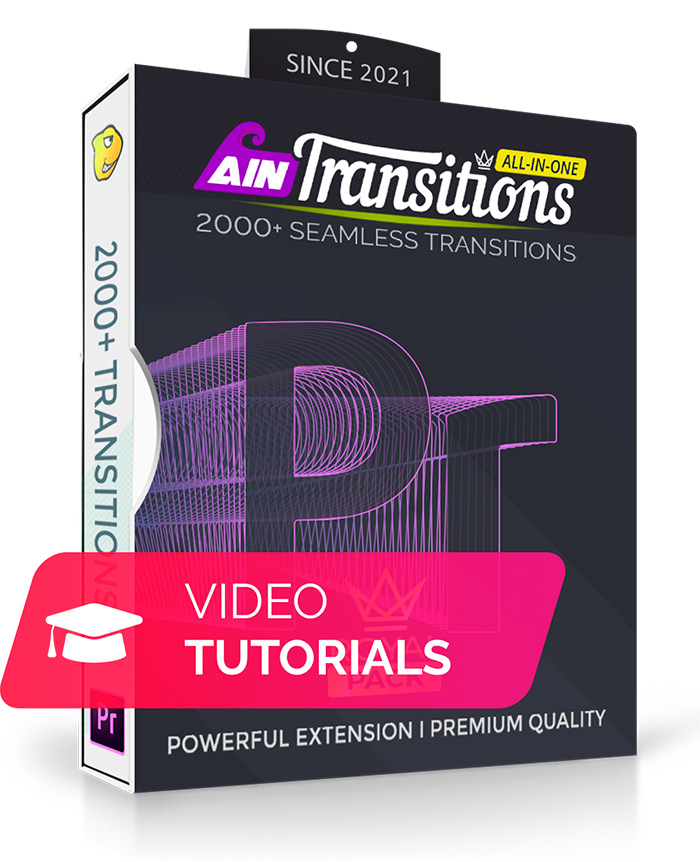Introducing AinTransitions, an intuitive and powerful extension for Adobe Premiere Pro that makes your video projects jump to life by using modern and masterly designed Premiere Pro transitions.
There are already a huge number of different Premiere Pro transtions packs on the world market and among them you need to find the right one. This is where we solve one important problem – you no longer need to search among the many packs. We made a unique powerful extension and more than 2000 video transitions of various types are included. Absolutely all transition types you may need. And it will become even more diverse with future updates, which will be 100%.
We were able to technically solve very difficult things in our product. And these are unique things for Premiere Pro, which will allow you to simplify and speed up your editing workflow, while using high quality transitions.