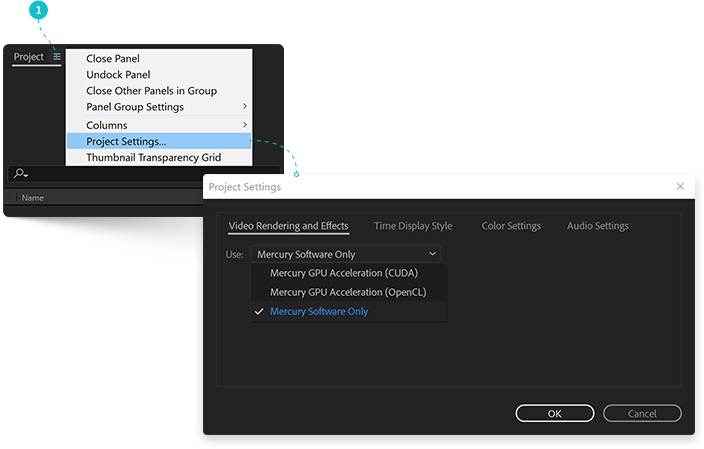You may encounter a situation where the rendering of your project through the Media Encoder fails on a memory intensive frame. Media Encoder uses your project’s “Video Rendering and Effects” setting and probably it seems that Media Encoder is trying to render your video with graphic card (Mercury GPU Acceleration), which does not have enough memory for a particular frame to render. The solution may be to switch to the option “Mercury Software Only“:
- Go to menu “File” (or click to hamburger button as in the screenshot below) > “Project Settings” > “Video Rendering and Effects” tab
- In the field “Use” select “Mercury Software Only” value and click OK
- Save your project
- Add your project to Adobe Media Encoder Queue