When working in Premiere Pro, you may encounter a certain behavior when, when importing projects, it will import even those files that already exist in the project. This causes duplicate files and complicates the structure in the project.
This behavior can be caused by the fact that Premiere Pro remembers the import options that you specified and if the elements are loaded by the plugin in automatic mode, Premiere Pro uses these settings, which may cause duplication. To solve this problem, you just need to import any project, even an empty one, to overwrite the settings. Please make sure that the options “Create folder for imported items” and “Allow importing duplicate media” should be TURN OFF in the import settings window.
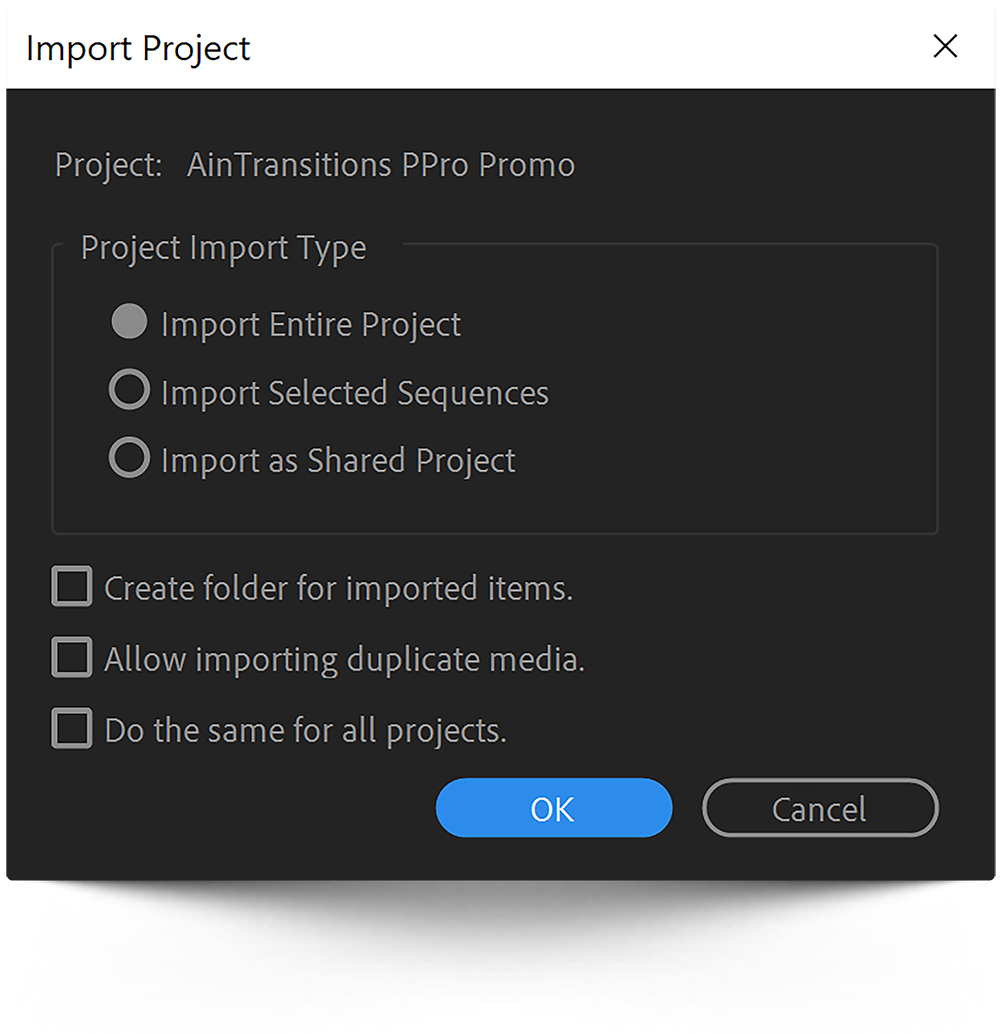
Video Tutorial
Workaround to avoid duplicate preset files in a project

- 00:00 – 00:07 – Intro
- 00:08 – 00:38 – Theory about the problem
- 00:39 – 01:32 – Workaround to avoid duplicate files in the project
- 01:33 – 03:14 – Testing the workaround using an AinTransitions plugin for Premiere Pro
- 03:15 – 03:27 – Ending