In transitions for Premiere Pro and AinTransitions extension for Premiere Pro, we have provided the ability to use both an automatic way to add a transition to the timeline, and manually. This may be necessary for professionals who wish to control each step manually.
Video Tutorial
How to use the “Manual Mode” to add a transition to the timeline
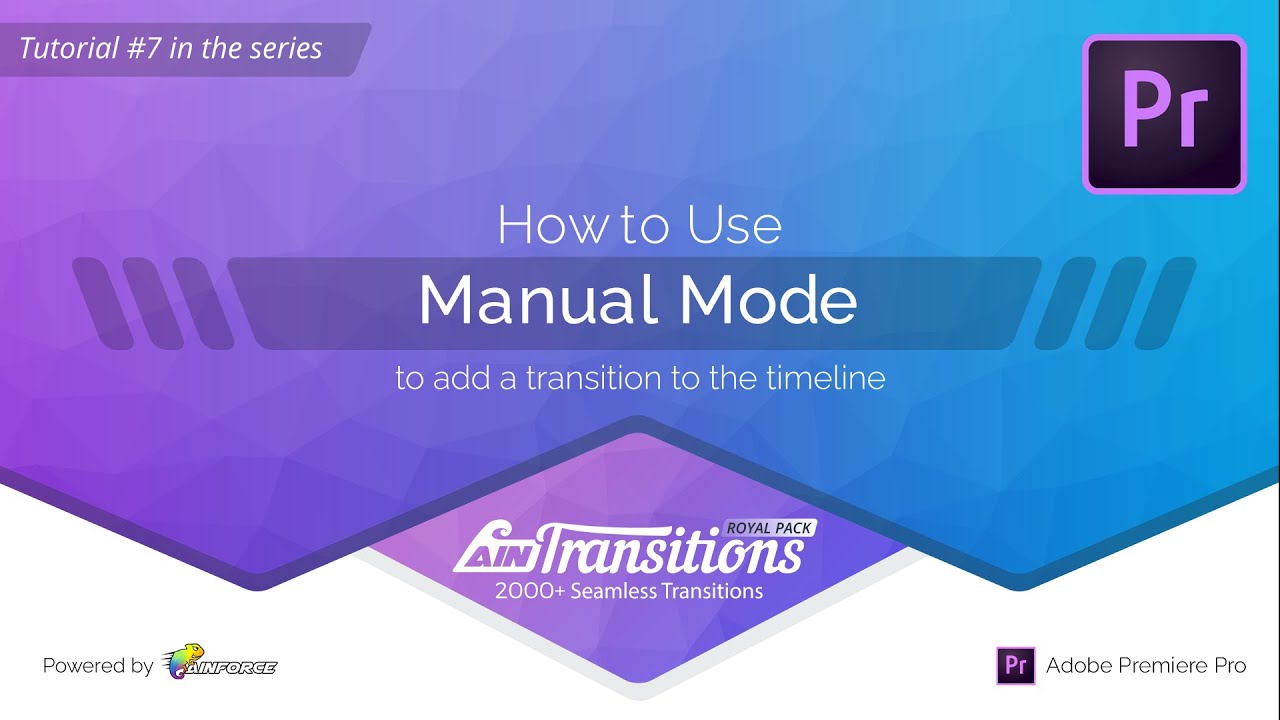
- 00:00 – 00:08 – Intro
- 00:09 – 01:01 – “Import only” method overview
- 01:02 – 01:20 – Activate “Import only” method
- 01:21 – 01:43 – Position of time indicator
- 01:43 – 02:22 – How it works: Highlight imported transition
- 02:23 – 03:11 – How it works: with no highlights
- 03:12 – 04:15 – How it works: Highlight imported transition via Search Bin
- 04:16 – 05:51 – How to manually add a transition to the timeline
- 05:52 – 06:15 – Group transition’s clips
- 06:16 – 06:29 – Ending