You may encounter a situation where when applying a preset (transition, motion effect) you get a message of the form “The preset was not found in the specified path”. This message may occur in the following cases:
- You did not specify the path to the pack in the settings. You need to specify the path to the pack, specifying the path to the manifest file in the settings. But first you need to unzip the project that you downloaded into a separate folder. We recommend placing this as high as possible.
- The folder with the pack files is deleted or moved to another location. The paths to the packs are indicated in the settings, but probably you could accidentally move or rename or delete the folder with the pack. You can check for folders and a template file by the path that indicates the message. If this does not exist, then you need to update the path to the new location of the pack
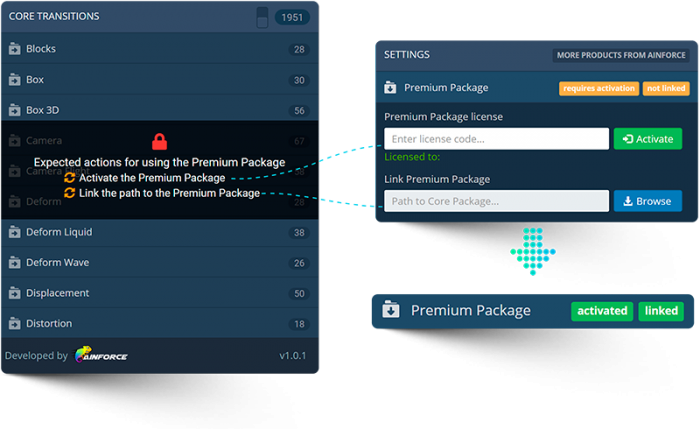
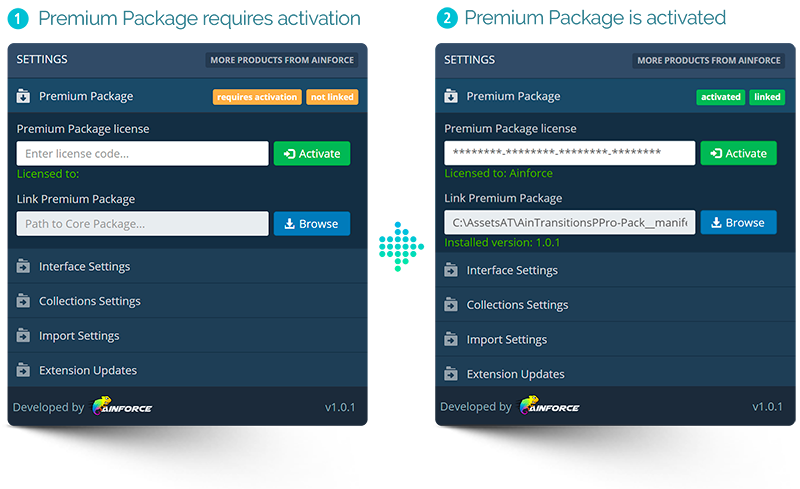
If you are convinced that everything is okay with the points described above and the matter is probably for a different reason, contact us through the support portal and indicate the maximum number of details and attach screenshots.