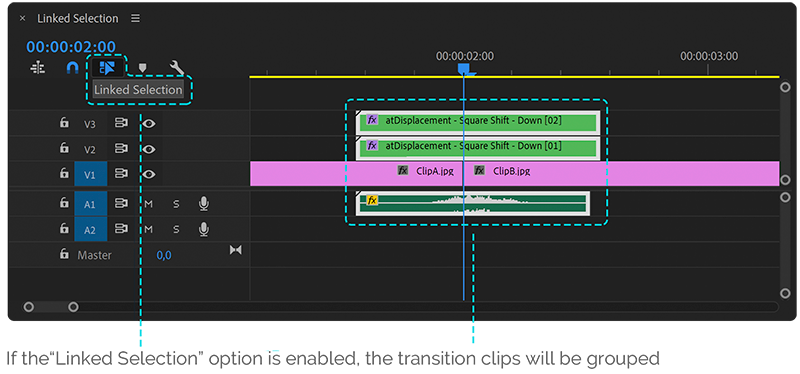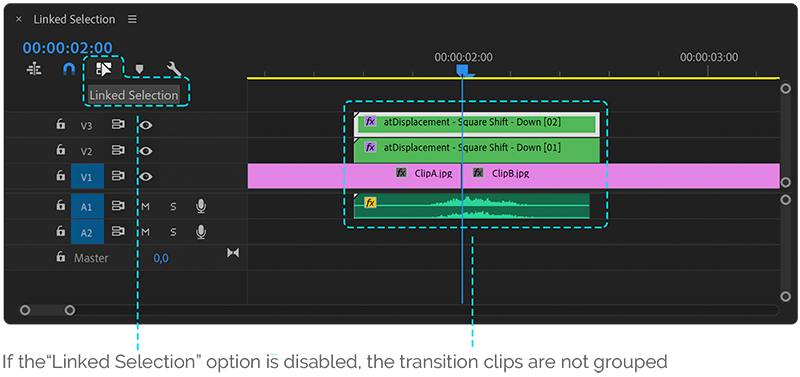You may face a situation that the clips related to the transition are not grouped. It is important to understand two important points here that can affect this.
- Grouping clips only works when you add a transition preset to the timeline automatically. Our extension does the grouping of clips for you by calling a special command from the menu (“Clip” > “Group”) after adding a preset to the timeline.
If you add a preset to the timeline manually, then you need to take care of the grouping of clips yourself if you need it. - Timeline clips will be grouped if the “Linked Selection” option is enabled. You can easily tell if the “Linked Selection” option is enabled by the color of the icon. If the status is active, it will be blue. This option is very convenient to use if you temporarily need to remove the grouping to edit any details on one clip. This method is more convenient and faster than ungrouping clips.