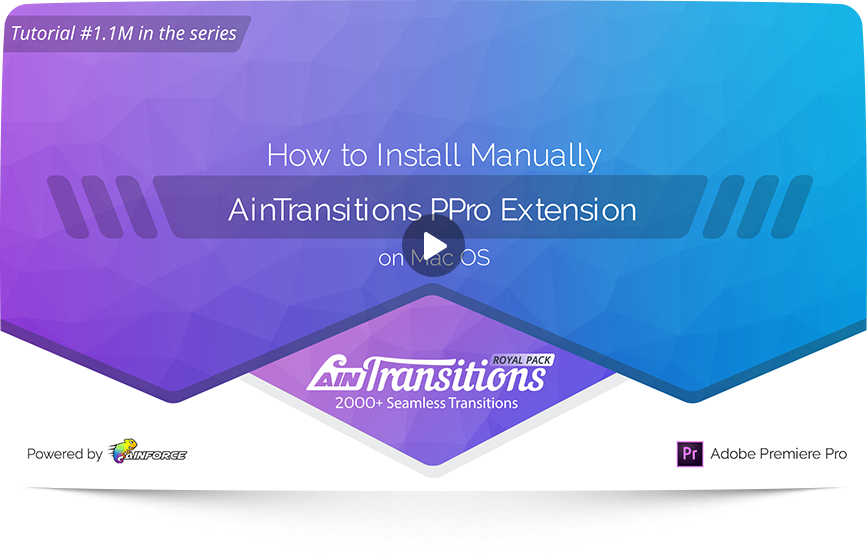If you were unable to install AinTransitions extension for Premiere Pro using the ZXPInstaller, then the extension can always be installed manually. It does not take much time. Below you can find a video tutorial that shows the manual installation process on both platforms.
A list of manual installation steps that are shown visually in the video tutorial:
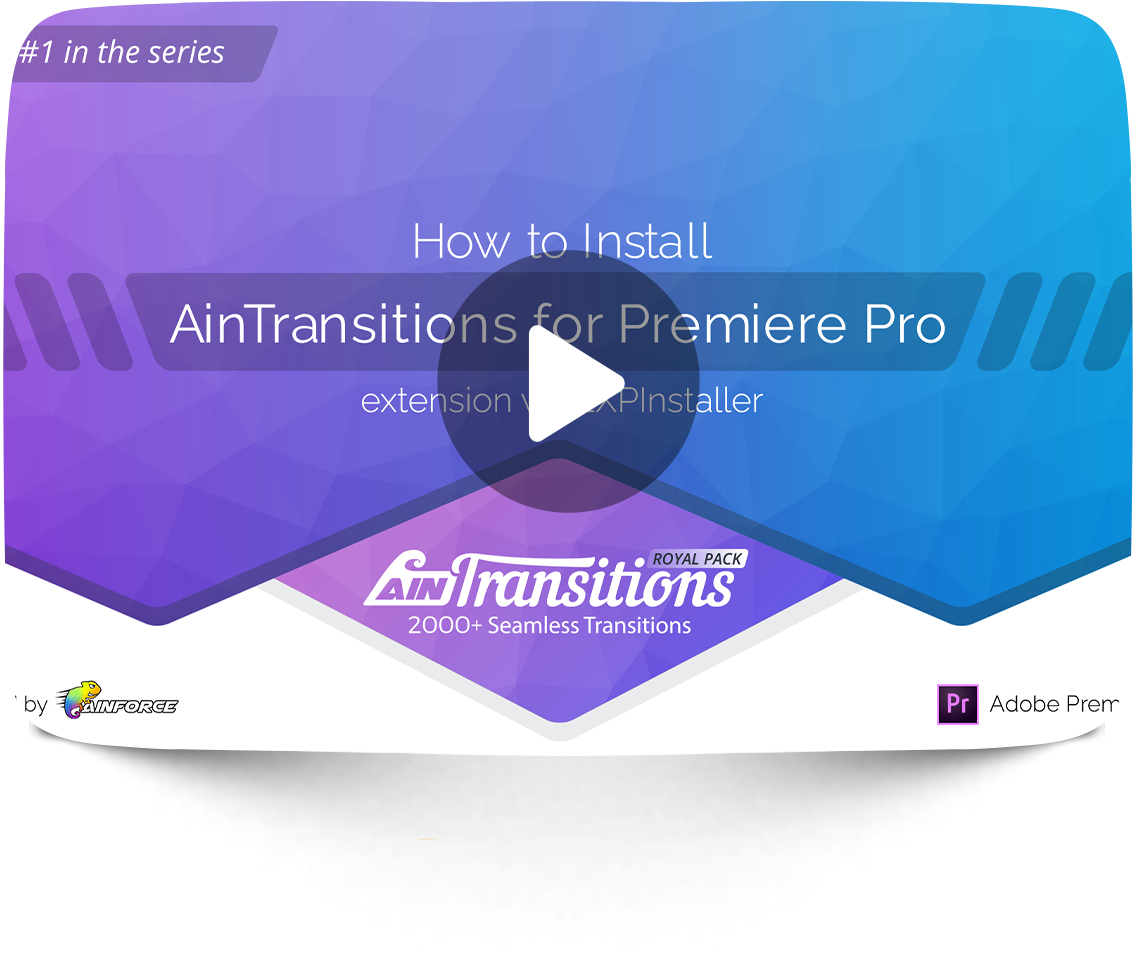
- Rename the file’s extension (in the extension file com.ainforce.AinTransitionsPPRO.zxp), instead of zxp it should be zip
- Unzip the resulting archive. As a result of unpacking, a folder with the name “com.ainforce.AinTransitionsPPRO” should appear.
- Move the resulting folder “com.ainforce.AinTransitionsPPRO” to the destination folder below:
Win(x64): C:\Program Files (x86)\Common Files\Adobe\CEP\extensionsIf for some reason you do not find the “CEP” or “extensions” folder, then you need to create it manually.
- Restart Premiere Pro
- Rename the file’s extension (in the extension file com.ainforce.AinTransitionsPPRO.zxp), instead of zxp it should be zip
- Unzip the resulting archive. As a result of unpacking, a folder with the name “com.ainforce.AinTransitionsPPRO” should appear.
- Move the resulting folder “com.ainforce.AinTransitionsPPRO” to the destination folder below:
Mac OS: Library/Application Support/Adobe/CEP/extensionsIf for some reason you do not find the “CEP” or “extensions” folder, then you need to create it manually.
- Restart Premiere Pro
- How to install manually on Windows?
-
- Rename the file’s extension (in the extension file com.ainforce.AinTransitionsPPRO.zxp), instead of zxp it should be zip
- Unzip the resulting archive. As a result of unpacking, a folder with the name “com.ainforce.AinTransitionsPPRO” should appear.
- Move the resulting folder “com.ainforce.AinTransitionsPPRO” to the destination folder below:
Win(x64): C:\Program Files (x86)\Common Files\Adobe\CEP\extensionsIf for some reason you do not find the “CEP” or “extensions” folder, then you need to create it manually.
- Restart Premiere Pro
- How to install manually on Mac OS?
-
- Rename the file’s extension (in the extension file com.ainforce.AinTransitionsPPRO.zxp), instead of zxp it should be zip
- Unzip the resulting archive. As a result of unpacking, a folder with the name “com.ainforce.AinTransitionsPPRO” should appear.
- Move the resulting folder “com.ainforce.AinTransitionsPPRO” to the destination folder below:
Mac OS: Library/Application Support/Adobe/CEP/extensionsIf for some reason you do not find the “CEP” or “extensions” folder, then you need to create it manually.
- Restart Premiere Pro
Video Tutorial
How to manually install AinTransitions extension for Premiere Pro on Windows
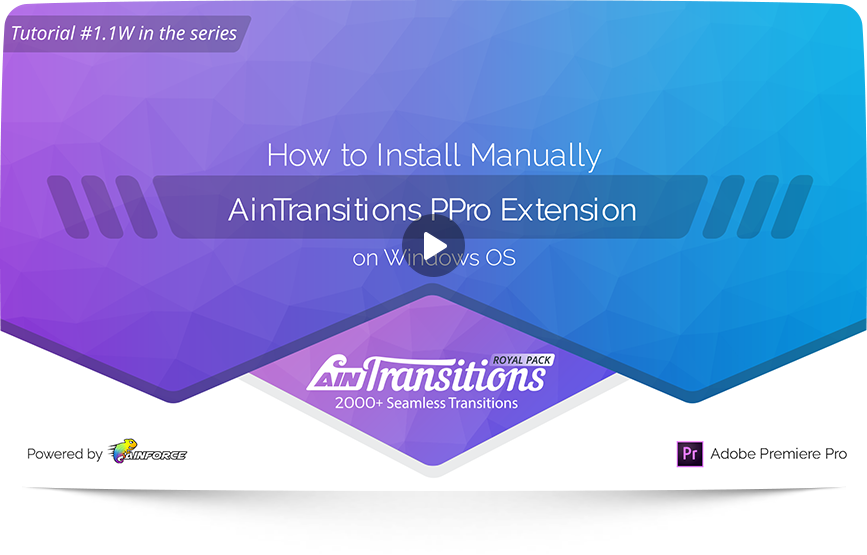
Video Tutorial
How to manually install AinTransitions extension for Premiere Pro on Mac OS