In this use case you’ll learn when and how best to use the “Spin” video transition which looks something like this like this:

Corner Bounce

Flip

Half-Roll Bounce Reverse

Half-Roll Bounce
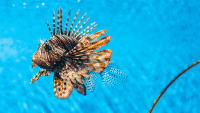
Half-Roll Reverse

Half-Roll

Simple Bounce

Simple

Wave
Use Case 19
How and when to use Spin Transitions

Key content from the use case video
The Spin Video Transition is a fun transition to use when you want to quickly transition from one cool action taking place to a slightly different but related next action, letting the viewer easily appreciate how one clip led to the next.
Let’s suppose you have footage of your actor, busy working in a workshop. This could be Hobby, Craft or DIY YouTube video showing your viewers how to make a certain product. The first clip could be the actor using one type of tool to saw through a piece of wood. The next clip in the process will be to smoothen this piece of wood using a hand wood bench plane or shaver.
So just by using the Spin Video transition, we have applied sequencing to this DIY story and just show the important steps in a typical DIY project, by just showing snippets of the important steps.
In conclusion, the spin transitions for Premiere Pro and spin transitions for After Effects are great to use when you want to compile a How To or DIY project video that involves several different stages.
The described example is also suitable for spin transitions for DaVinci Resolve.