In this use case you’ll learn when and how best to use the “Elastic” video transition which looks something like this like this:

Flip
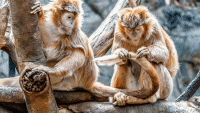
Rubber Bounce

Short

Simple Bounce

Soft Bounce
Use Case 01
How and when to use Elastic Transitions

Key content from the use case video
The Elastic Transition is a great transition to use when you want to quickly transition from one specific scene or action taking place to a completely different but related next action, letting the viewer easily figure out how one action led to the next.
Let’s suppose you have footage of your actor making their way through a busy airport and in your story, you want them fly off to their destination, without showing all the details in between. This could be an ideal scenario where the elastic transition can be used to quickly transition from the airport scene to the next follow up scene of the plane taking off, thereby completing the sequence in a very short space of time.
So just by using the Elastic transition, we have applied continuity to this airport story, without spending any time showing the unnecessary steps of going through airport security, immigration checking in, etc. etc
In conclusion, the elastic transitions for Premiere Pro and elastic transitions for After Effects is great to use when you want to change the scene from one action to the next related scene without the need to fill in the details in between.
The described example is also suitable for elastic transitions for DaVinci Resolve.