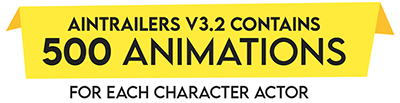
Update 3.2 is a highly anticipated update for the AinTrailers explainer video toolkit. In the pack, all character animations have been completely redone from scratch based on feedback collected from users over the past year. In addition to completely redone animations, new animations have also been added. In total, the AinTrailers toolkit received 500 character animations in the arsenal, which consist of phases and, accordingly, the pack has more than 1000 presets.
One of the main features is that animations start and end with a default pose, or have a “Start” and “End” phases, which respectively make the transition from the default pose to animation and from animation to the default pose. Such a system allows you to more smoothly use the exclusive feature of our plugin – to combine animations.