The AinTransitions extension for Premiere Pro includes useful functionality such as Transition’s Featured Collections. You can create your own favorite collections and add transitions to them. One transition can be added to multiple collections. This is very convenient, especially if you regularly work with projects that require video transitions. Moreover, with the help of the AinTransitions extension for Premiere Pro you can export and import the collections you created or exchange with colleagues. This will be especially true when you plan to switch from one version of Premiere Pro to another. Unlike competitors, you can transfer all created transitions in a couple of clicks.
Interface Overview
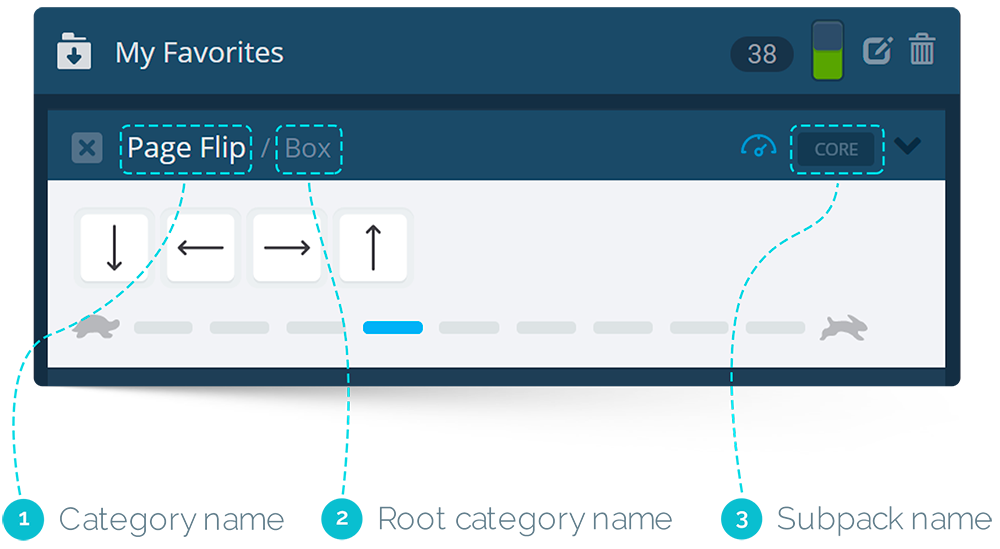
Local Favorites Filter
For ease of use, in addition to a separate section of Featured Collections, we also added the ability to filter selected categories of transitions locally on the pack page. This can be done using the favorites icon next to the switcher icon.
You can enable this feature in the Interface Settings section. The option is called “Show “Favorites” filter icon“.
Video Tutorial
How to use Featured Collections
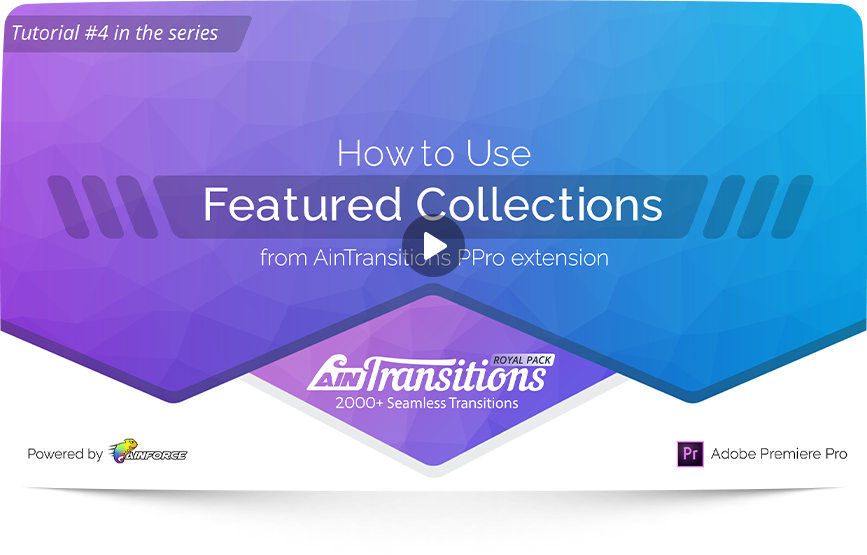
We care about users with different levels of Premiere Pro, so our tutorials are made in a detailed form. Therefore, time codes are available for each tutorial, with which you can find the necessary information. Also in each tutorial at the top there is a visual display of the section.
- 00:00 – 00:07 – Intro
- 00:08 – 03:26 – Interface Overview
- 03:27 – 04:33 – How to manage collections
- 04:34 – 05:48 – How to add transitions to collections
- 05:49 – 07:40 – How to export & import featured collections
- 07:41 – 07:54 – Ending
