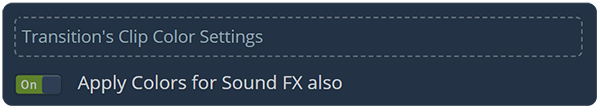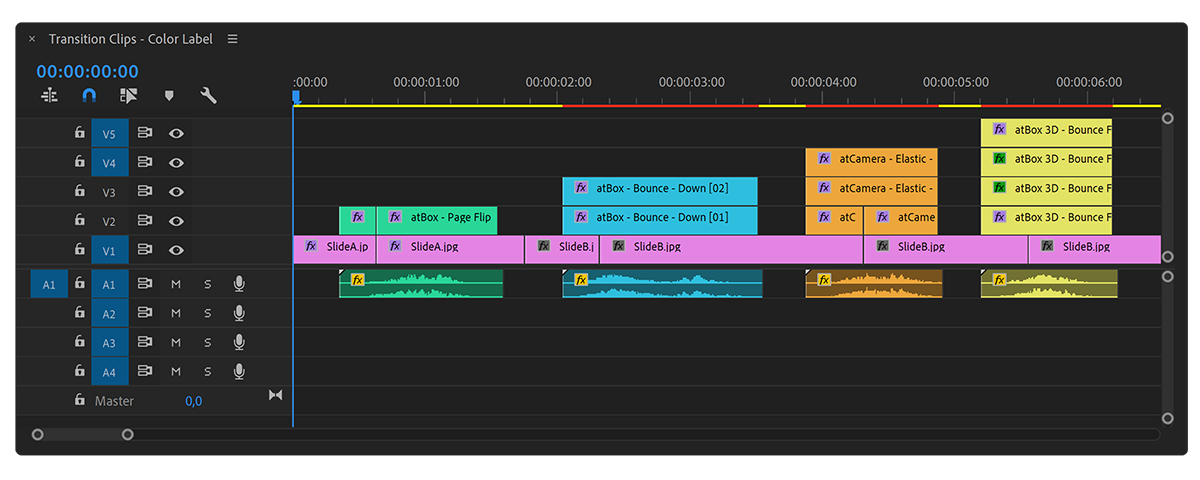The “Clip Label Settings” section is responsible for setting the color of the transition clips. This is flexible and allows you to set the color depending on the number of layers in the transition. Also for convenience, this also allows you to set the color for the sound effect that comes with the transition. This is really a very handy opportunity to customize the color scheme of transition clips to suit your personal visual preferences.
In the screenshot on the left, you can see that the plugin has a visual display of color for the layers that make up the transition. It changes in real time when changing settings via sliders.
Also, each color has a text name, which you can see on the label next to the slider.
In the screenshots below you can see examples of how it looks on the real timeline, according to the settings in the extension.
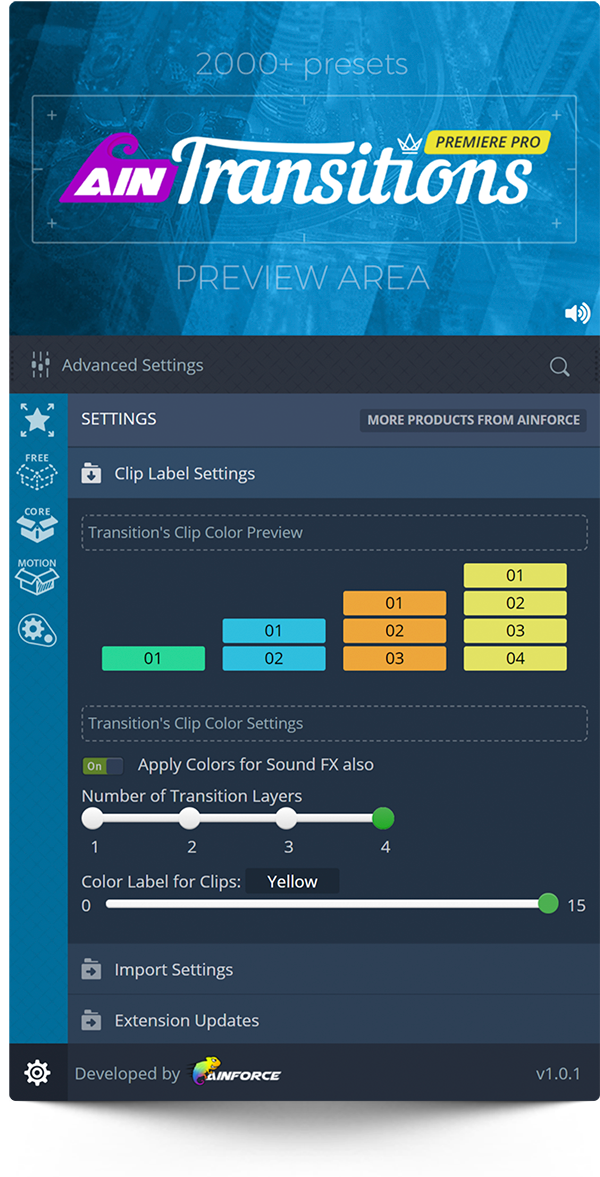
"Apply Colors for Sound FX also" is OFF
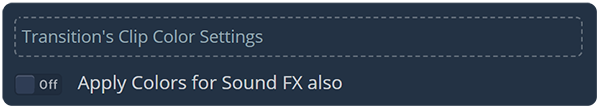
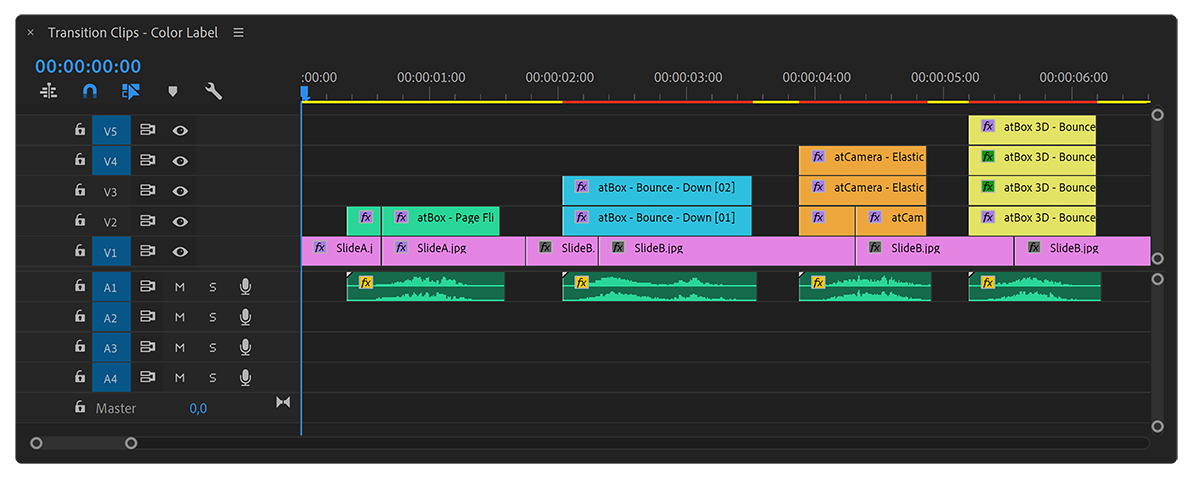
"Apply Colors for Sound FX also" is ON