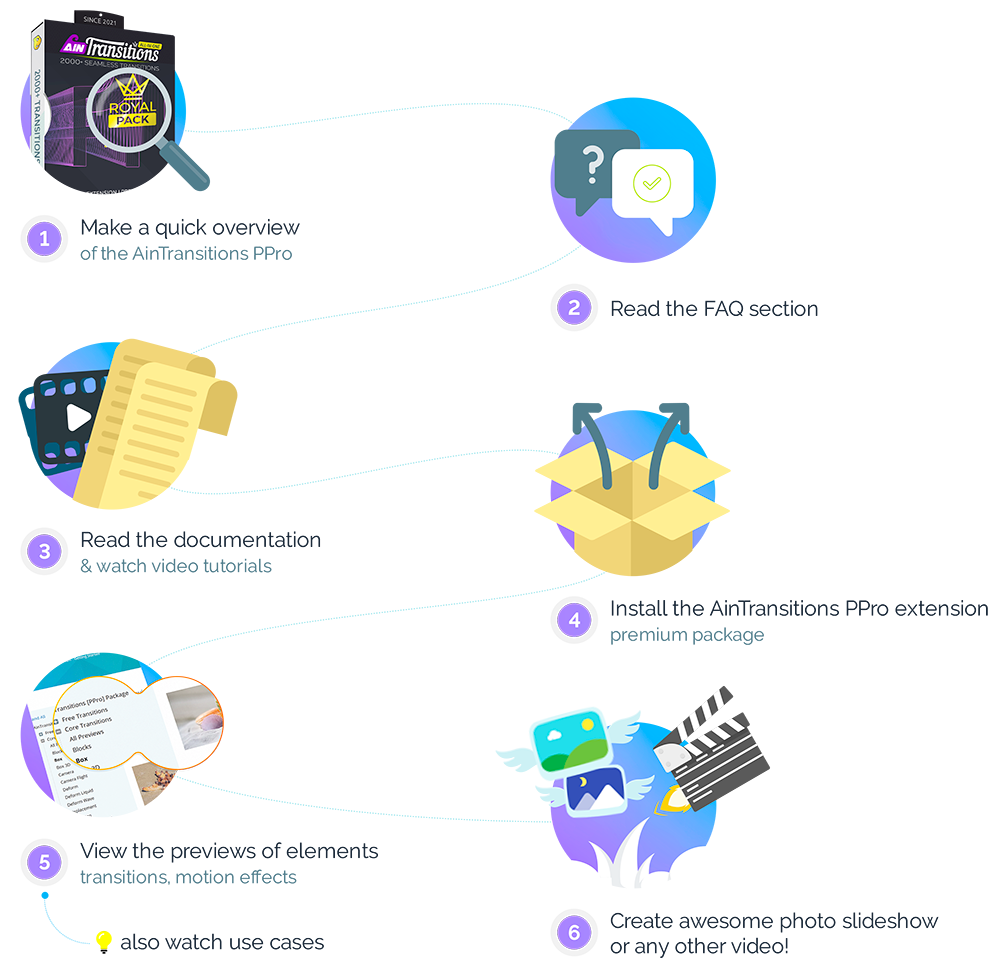We’ve got a FAQ, user guide, knowledge base and detailed video tutorials you can look at, so you’ll get a feel for just how easy it is to use AinTransitions extension for Premiere Pro. We have really prepared high-quality detailed video tutorials and materials that cover all aspects necessary for using the AinTransitions for Premiere Pro like a pro, even if you are just starting your way into Premiere Pro.
AinTransitions extension for Premiere Pro has a built-in free pack of transitions for Premiere Pro, consisting of 100+ presets. Therefore, you can fully familiarize yourself with the work of the extension and all the available functionality even before purchasing a premium pack.
How to start with AinTransitions after purchase
- The archive downloaded from your profile will have the name “AinTransitionsPPro_v1.0.4.zip”.
- Unzip the archive. As a result, you will get a folder “AinTransitionsPPro_v1.0.4” that contains all the files. We recommend that you place the folder in a location with less folder nesting.
- The contents of the folder with the pack:
“01-Documentation” folder,
“02-Extension” folder, that contains the AinTransitions extension for Premiere Pro
“03-Presets” folder, that contains a folder “AinTR-PPro” with all transition presets and manifest file “AinTransitionsPPro-Pack__manifest.json”.
In which order is better to start working with AinTransitions for Premiere Pro