A little theory about the problem. Premiere Pro is a separate system with its own rules. And all video editors can work within these rules or go to some workarounds to solve the arising obstacles.
One of such problems can be working with effects. Some of the effects in Premiere Pro are intended primarily for use on footage and therefore may not work correctly on adjustments. That is why, for some part of the transitions, we had to use as the transition structure a sequence that acts instead of an adjustment.
But since this is a different entity, when working with video footage, Premiere Pro starts calculating the effects from the beginning of the entire video, and not a specific section under the transition, which is naturally not enough for rendering.
A workaround to solve this problem is to create a nest for the video footage section under the transition. To do this, using a special “Razor” tool cut off the video clips along the transition boundaries. Then, in turn, select each of the clips and make it as nest (mouse right-click and in the context menu that appears, select “Nest”).
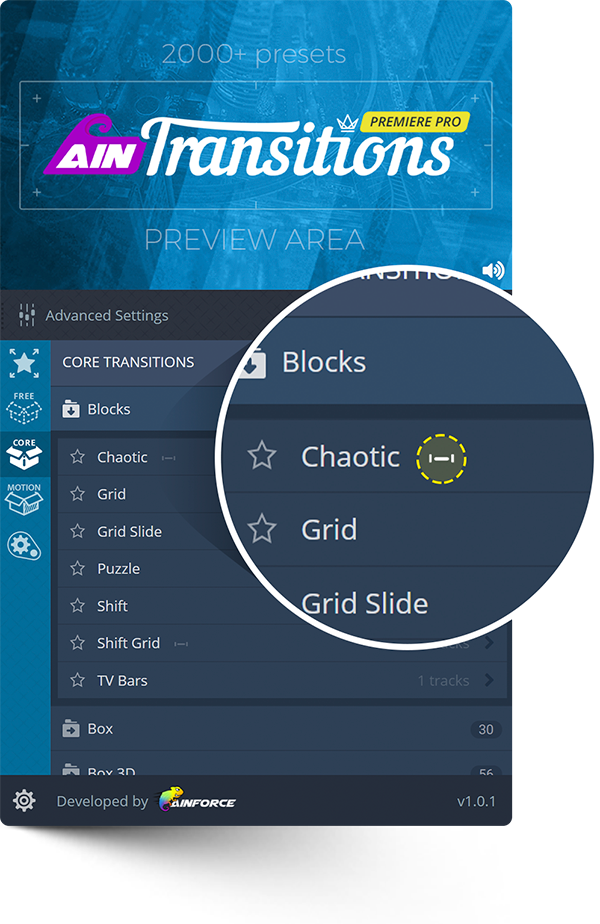
This step is only required if you are using this type of transition for video footage. When using such transitions on a photo, it does not require any additional actions.
In the AinTransitions extension for Premiere Pro, we added a special icon next to the name of the transition category. This will help you navigate which transitions are using a different structure (sequence-based transitions) and need additional action (create a Nest for video footage).
There are not many such transitions in the pack, about 12-14%.
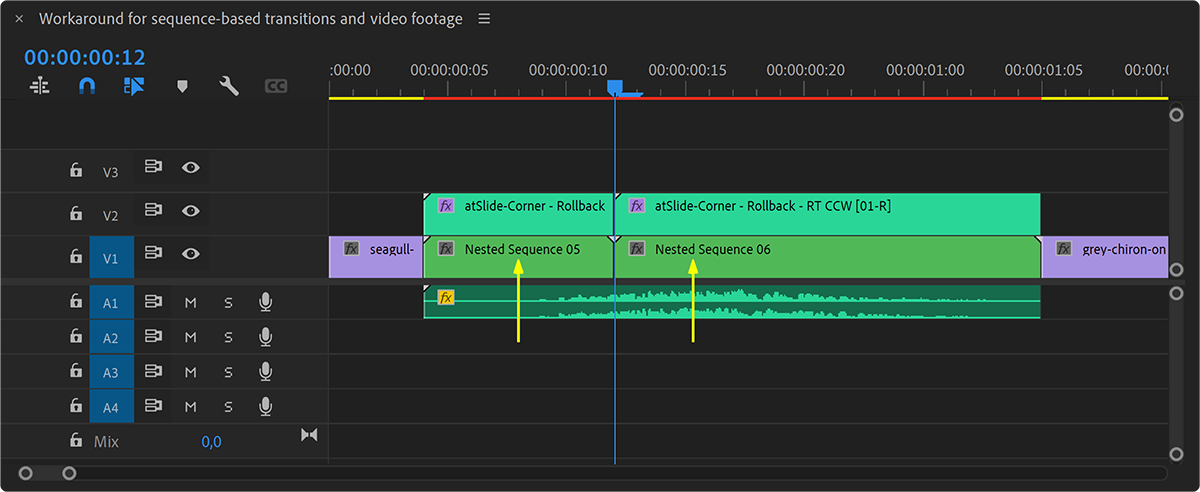
Video Tutorial
Workaround for Sequence-based Transitions and Video Footage
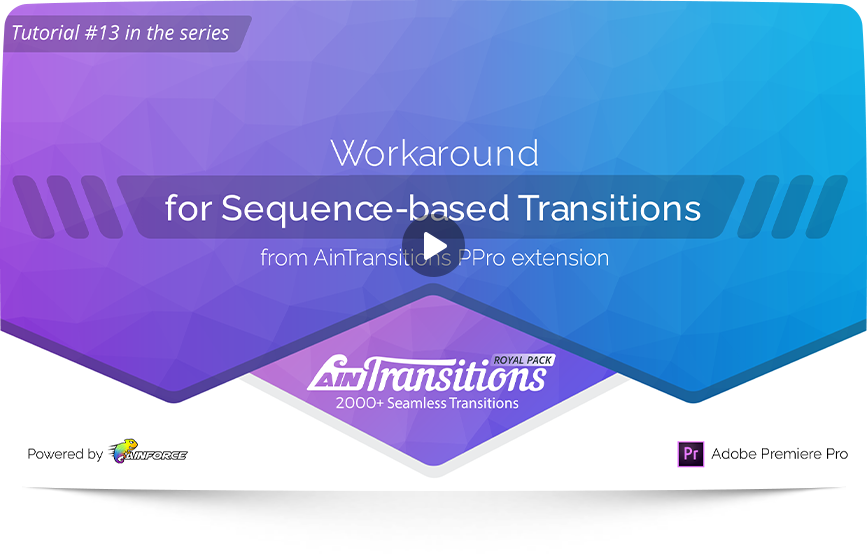
- 00:00 – 00:07 – Intro
- 00:08 – 01:25 – Theory about the problem
- 01:25 – 02:38 – Workaround for sequence-based transitions and video footage
- 02:39 – 02:52 – Ending