Unlike other extensions for Premiere Pro, AinTransitions extension for Premiere Pro initially has data on all packs (Free and Premium). In other words, you can see in the extension absolutely all available sections, categories, functionality and familiarize yourself with this and the interface of these sections. Moreover, the free transitions for Premiere Pro pack is already built into the extension and you can fully familiarize yourself with all the possibilities of the AinTransitions extension for Premiere Pro based on this free pack.
You can also view a preview of transitions from the premium pack. Please keep in mind that until you link the premium pack, the previews in the extension will be loaded from our server, so this may have a delay, which will not be with a locally installed pack.
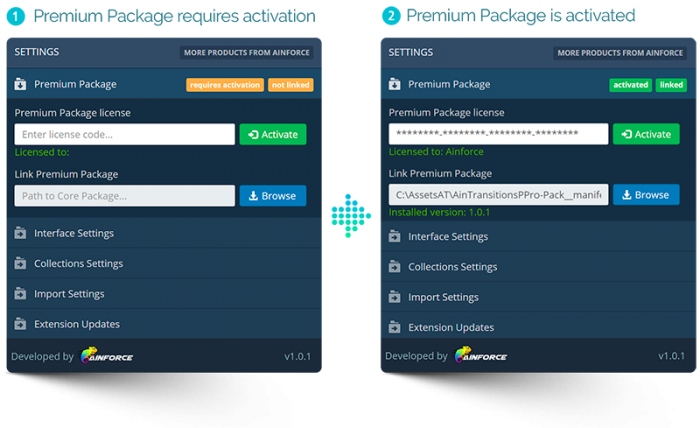
To be able to use premium pack, you need to install the pack by specifying the path with the location of the pack. For this, you need to specify the path to the manifest file (“AinTransitionsPPro-Pack__manifest.json”) and add this to the extension.
Please keep in mind that on the same level as the manifest file (“AinTransitionsPPro-Pack__manifest.json”), there should also be a folder “AinTR-PPro” in which all presets are located. You can see the described process in the video tutorial below.
Video Tutorial
How to install and activate Premium Pack for AinTransitions for Premiere Pro
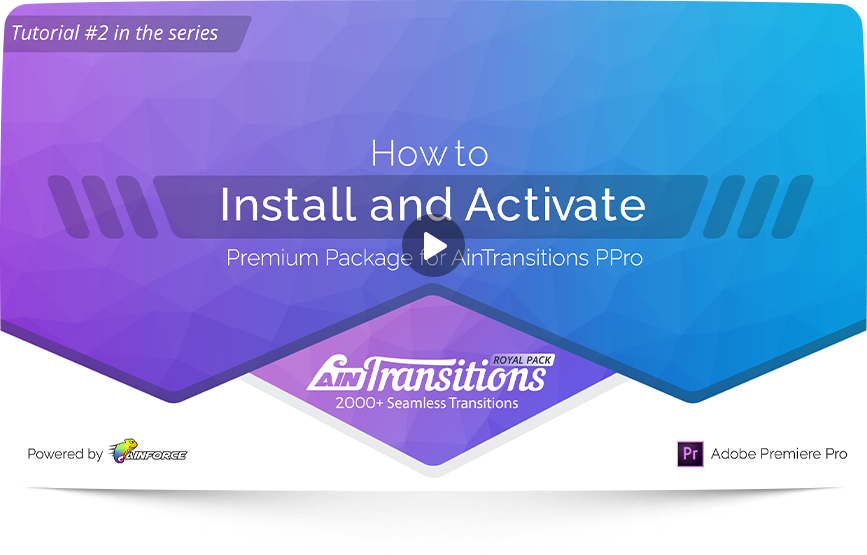
- 00:00 – 00:07 – Intro
- 00:08 – 01:00 – How to install AinTransitions Premium package
- 01:01 – 02:00 – How to activate AinTransitions Premium package
- 02:01 – 02:19 – Ending
Key Points from video tutorial (steps in text mode)
To be able to use the premium pack, you need to specify the path to the pack and then activate the license. Otherwise, you will see a message of the necessary actions and the premium pack functionality will be unavailable.
"Link Premium Package" (specify the path to the pack)
- Run AinTransitions extension for Premiere Pro (go to menu Window > Extensions > AinTransitionsPPRO).
- Go to the “Settings” section (Gear icon located in the lower left corner of the extension).
- Open “Premium Package” tab
- Click the “Browse” button and specify the path to the manifest file “AinTransitionsPPro-Pack__manifest.json”. Please keep in mind that on the same level as the manifest file “AinTransitionsPPro-Pack__manifest.json”, there should also be a folder “AinTR-PPro” in which all presets are located.
- Within 1.5 seconds, the extension will automatically restart to update the paths to preview and preset files.
"Activate Premium Package" (using your license key)
- Please make sure that you are fully familiar with all the “License Questions” in FAQ section regarding the License Terms and Terms and Conditions.
- Find your license key. How to do this is described in detail and shown in FAQ.
- Enter the license key in the field “Premium Package license”
- Click the “Activate” button
- In case of successful activation, you will receive a message and you can fully use the premium version.
- If you have any activation problems, please read this article.