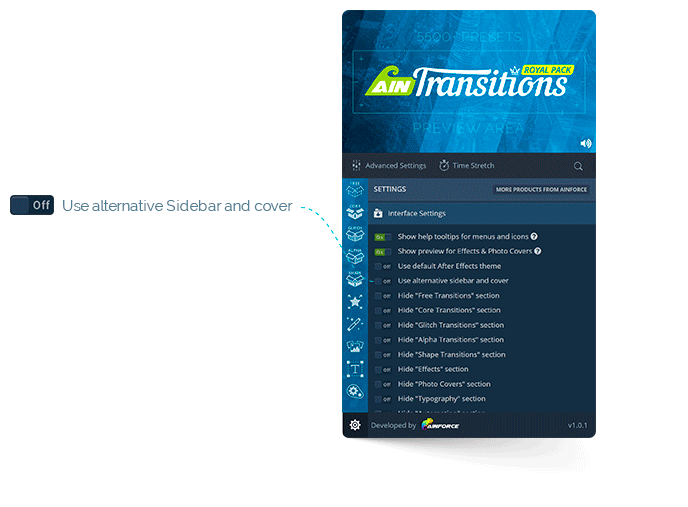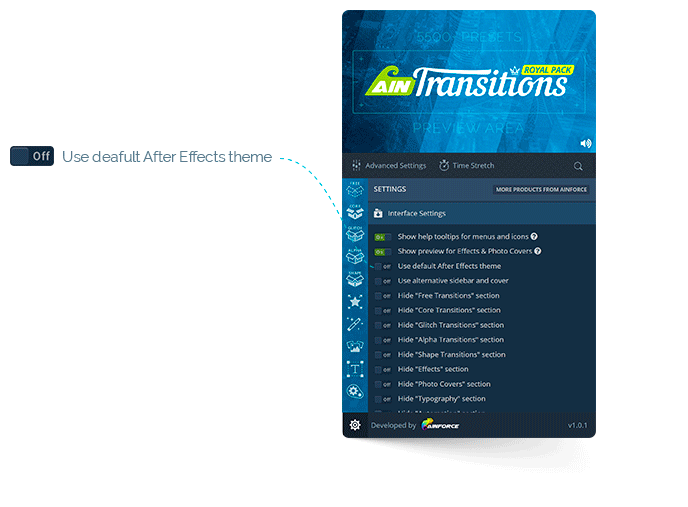The “Interface Settings” section is responsible for the visual settings of the extension. All changes are applied instantly, so you do not need to restart the extension. Each of the options has a clear transparent name, but if the option may not be clear from the name, then it necessarily contains a hint in the form of a circle, when you hover over it a pop-up explanation will appear.
An explanation of some options you can find below, with visual information.
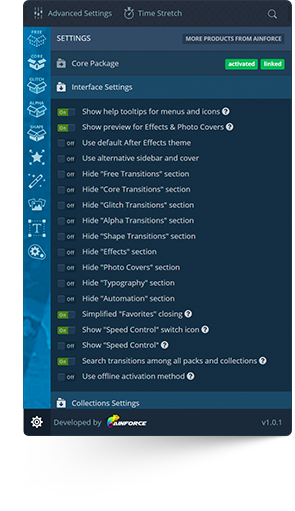
By default, the favorites window can be closed either by the close icon or by clicking on the star icon again. However, if you enable the option “Simplified Favorites closing”, the window can be closed by clicking on any free space of this window.
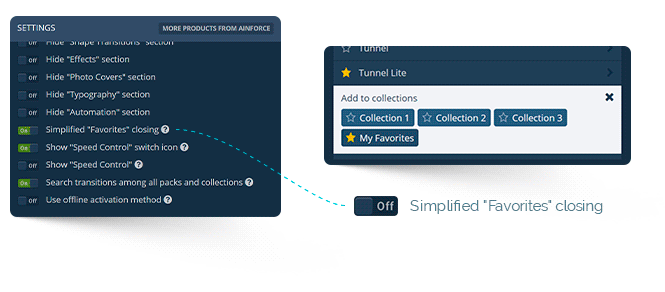
By default, for all transitions, the option “Show Speed Control switch icon” is enabled. The icon is located on the right side of the transition and by clicking you can open or close the speed control navigation. If you want the speed control navigation to be always on, you need to enable the option “Show Speed Control”.