The “Time Stretch” tab contains functionality designed to change the duration/speed of the transition. Inside the tab there are 4 icons:
- “Time-Reverse” – allows you to make a reflection of the transition, that is, the transition will go in the reverse order.
- “Adjust speed with linear keyframes” – by default, this option is already applied to the transition. This icon adds linear keyframes and special expression to a time remap property of transition. This is necessary so that you can easily change the duration/speed of the transition, changing the In or Out Points.
- “Adjust speed with easy keyframes” – this icon adds easy keyframes (with interpolation) and special expression to a time remap property of transition. In this case, transition has segments both with increasing speed and with attenuation of speed. In simpler terms, in some segments the transition will go more smoothly, in some more quickly. If you are a professional and you need to, then you can change the speed graph.
- “Manual Time Stretch” – in essence, this is the same way to change the speed, as with the help of In or Out Points, but at the same time the transition here preserves proportions, making the whole transition faster or slower, while with the help of In or Out Points you change the parts to the transition point or after it, and the proportions can be changed.
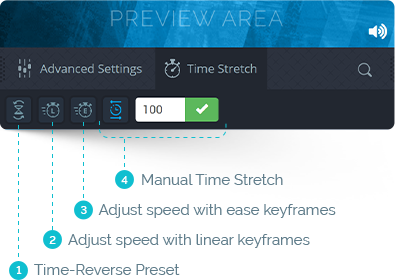
Video Tutorial
How to use Time Stretch in AinTransitions extension
