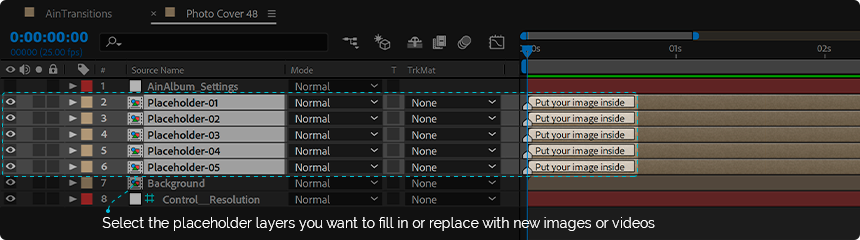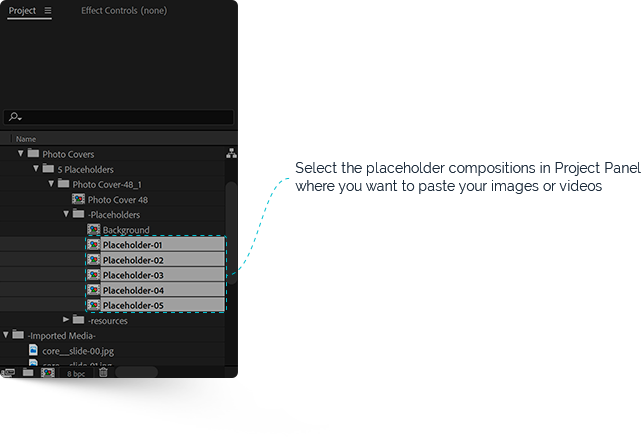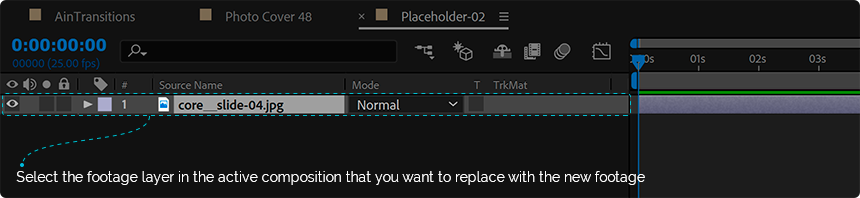The functionality of the “Placeholders Replacer” makes it easy to add or replace footages in placeholder-compositions or directly the footages themselves. It has quite flexible options and can be useful in daily work. We tried to make the interface as simple and transparent as possible.
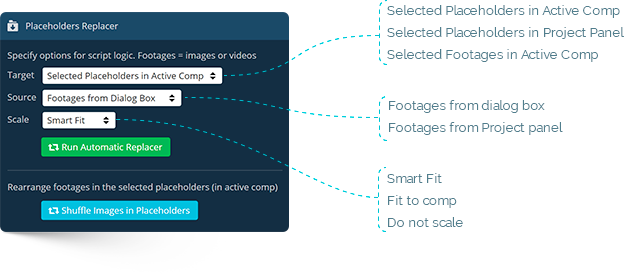
The “Scale” field is responsible for fitting the footage into the dimensions of the placeholder composition. The field has 3 values:
- “Smart Fit” – the value of the “Scale” property in the footage will be set by the coefficient of the maximum aspect ratio. A visual example can be seen in the image below.
- “Fit to Comp” – the value of the “Scale” property in the footage will be set by the coefficient of the minimum aspect ratio. A visual example can be seen in the image below.
- “Do not Scale” – the footage will be inserted in the original size, that is, the scale will be 100%

The “Source” field is responsible for where to get new footages. The field has 2 values:
- “Footages from Dialog Box” – The footage can be selected from the dialog box, where you can access any folder on your computer.
- “Footages from Project Panel” – you can choose footages that are already in your project and are available in the project panel.
The “Target” field is responsible for what exactly needs to be replaced. The field has 3 values:
- “Selected Placeholders in Active Comp” – with this option, you need to select compositions with placeholders in active composition and inside these placeholders new footages will be added.
- “Selected Placeholders in Project Panel” – with this option, you need to select compositions with placeholders in Project Panel and inside these placeholders new footages will be added.
- “Selected Footages in Active Comp” – with this option, you need to select layers with footages and this will be replaced by the selected new footages.