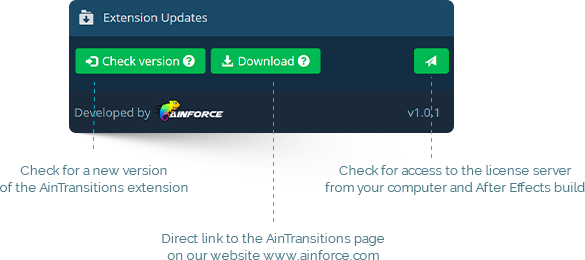The “Extension Updates” tab is designed to check the version of the AinTransitions extension and packs for After Effects, as well as the ability to check for problems before activating the license.
- “Check version” button. By clicking on this button you can check the most current version of the extension and pack. If a new version exists, you can download the new version of the AinTransitions extension for After Effects here, and the new version of the Premium Pack in your profile on gumroad.com
- “Download” button. When you click on the button, the page of our website www.ainforce.com will open in your browser.
- “Send” button. Allows you to check the connection to the server before trying to activate the license. If there is any problem sending the request to the server, this will show a notification.