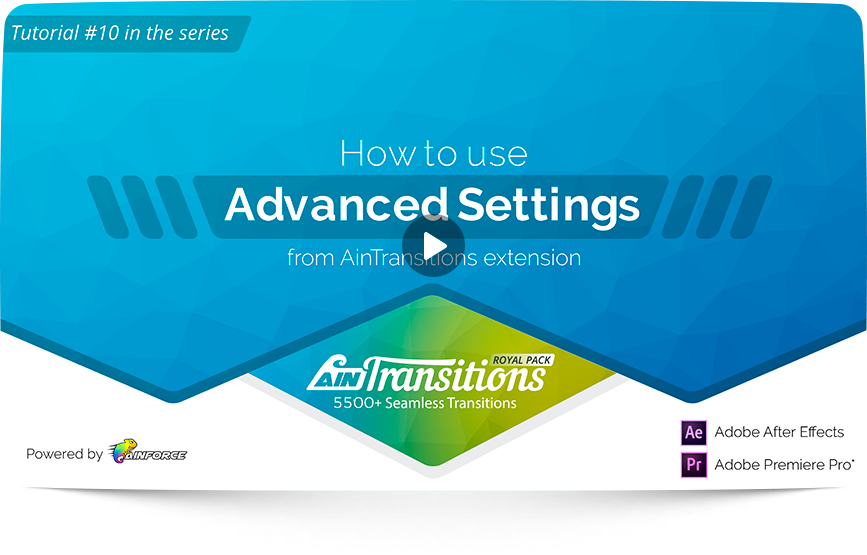You’ll find the Advanced Settings by clicking Advanced Settings tab on the top menu. It is worth noting that all the settings from the top menu are only for transitions. There are 9 icons inside. When you hover over each of the icons, this displays a tooltip with the title, so you can always understand what each icon is responsible for. In more detail you can see how it works in the video tutorial below.

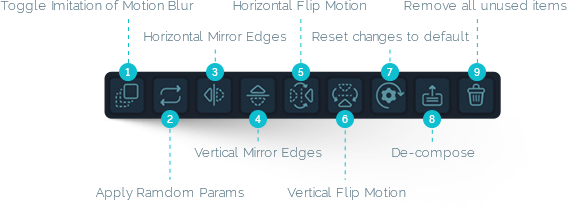
Video Tutorial
How to use Advanced Settings in AinTransitions extension