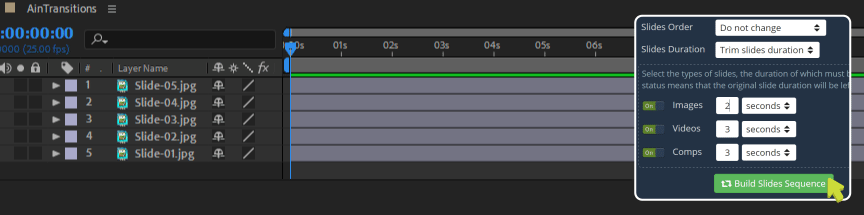As described on the page level above and shown in the video tutorial, then in just a couple of clicks “Build Sequence of Slides” will allow you to build a sequence of slides in the required form and also automatically cut the duration of the slides. The options that are included in the AinTransitions extension will be described below.
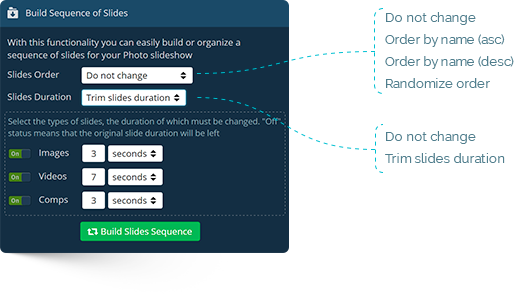
With both options “Do not change”, the slides will be lined up without changing the position and trimming the duration. Values in the “Slides Order” field:
- “Do not change” – The order of the layers remains unchanged
- “Order by name (asc)” – All layers on the timeline will be sorted in ascending order (A -> Z)
- “Order by name (desc)” – All layers on the timeline will be sorted in descending order (Z -> A)
- “Randomize Order” – All layers on the timeline will be sorted in random order
Values in the “Slides Duration” field:
- “Do not change” – The duration of the layers remains unchanged
- “Trim slides duration” – With this option, the duration of the layers whose types are included will be trimmed. Duration can be specified both in seconds and in frames.